Parenting: Weekly Planner board
My son is started school a few months ago. This is great! There is a lot of novelties for him: a new environment, a teacher, more activities, more crafting, a different set of rules, and lots and lots of children — at the moment, older than him. Which is great. At his daycare, he was the oldest and was not very much into “the younger ones”.
Among all the new stuff, he is mastering one interesting challenge: the days of the week. Since the daycare, they have tried to teach the days to the younger ones; however, in general they were not able to grasp the concept. Which day comes after the other? What day is tomorrow? What day is today? If today is Tuesday, at which moment it becomes Wednesday? What happen when? In which days there is school? And in which days there is not?
Of course, kids will learn all of this in school. I tried, though, to come up with something to help 🙂
Weekly calendar
I have seen many of these weekly calendars. For example, this one:
 A simply weekly calendar::imageCenter imageShadow](https://ricardosouza.me/parenting_weekly_planner_board/simply_weekly_calendar.webp)
Don’t get me wrong: they are good. Quite an innovative way to plan the week with the little ones. They will learn the days of the week and what will happen when. But there are a few things that I miss here, being the most important, to my perspective, the concept of the day — and that is morning, afternoon and evening. Also, the fact that you can’t simply move and change things around is quite annoying.
So I came up with something different. :)
An improved weekly calendar
Of course, whatever I would come up with would be, at least initially, quite similar to what a weekly planner is. So, here is a first sketch:
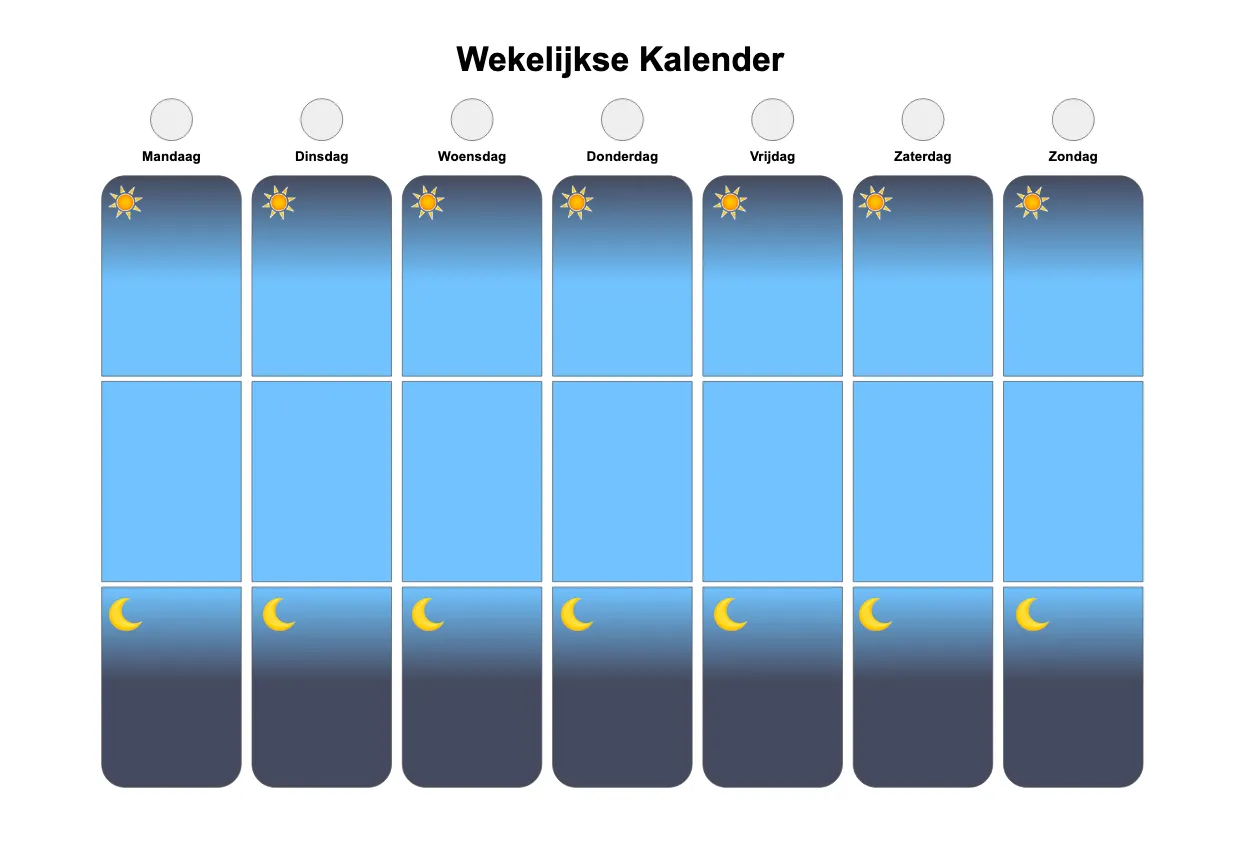
It’s now possible to point out what happens in the morning, afternoon and evening — which is really great! However, this board is a bit boring, specially for a child. It is in need of a background and more live in general. This is what it has become:
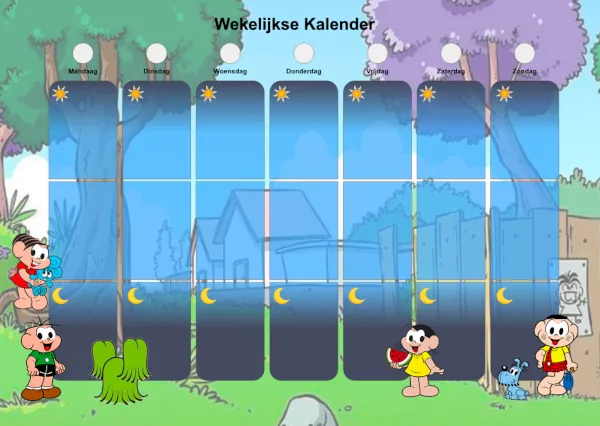
The cartoons that I used are from a Brazilian magazine called “(Monica and Friends)[https://en.wikipedia.org/wiki/Monica_and_Friends]” (very famous in Brazil), that started all the way back in 1959. Also, I do not own copyrights of these cartoons, which is why the image above has lower resolution.
The final touch
From here, one could just print this weekly calendar a few times and have fun. :) But I wanted something a bit different. I found a few services online which would print it on a magnetic board (a.k.a. “personalized magnet boards”), which is pretty awesome.
From here I can come up with a few designs for different occasions and print them on small magnets as well. For example, these are some of the ones I designed:

Some of them depict normal daily activities, such as brushing the teeth, sleeping or school; while others are a bit more specific, like going on a trip by car, going to the dentist, playing football and so on.
Having these as magnets will allow me and my son to move items around the magnetic board, which is great. This gives him the freedom to learn more about the days, what is happening when and, eventually, on how to plan a day entirely by himself.
The result
Here are some pictures of the final result:


Now we have a weekly magnetic calendar board in which all pieces can be moved around. We have been using it consistently and concepts like “yesterday”, “today”, “tomorrow” and the week itself are a bit easier for him to grasp. :)
Furthermore
In case you do want to do something similar, (this link)[https://docs.google.com/presentation/d/1H5SSX3ijvhswb9GBXovikmt9EaI27s9ovzltOoldDUM/edit?usp=sharing] will direct you to the design containing the raw version of this board (made in Google Slides). From there, you will certainly be able to simply select all and copy to your own. One important detail is the size you wish to print it. The service you select to print it will have different sizes available. Make sure for them to match. In my case, the size of the slide is configured to 48 x 34 cm.